photo editing apps for smartphones 2022
Hello everyone, I hope you are in good shape, today we're going to talk about a new subject to share with you some good plans and tricks because we will show you applications and not just any, I will Present 4 awesome applications to retouch and edit your photos.
Stayed well until the end of this article, but before starting, here is the little question of the day:
How many iOS applications have been downloaded in 2021?
- Answer (A): 140 billion.
- Answer (b): 197 billion.
- Answer (C): 297 billion.
If you have the right answer, please write it in the comments section and it will be announced after 10 responses in the comments.
So stay well with me to follow the little presentation of the great quarter applications to touch up photos, but just before you think of subscribing to my accounts on my techipii social networks,it supports me a lot and it will help me a lot.
Discover this article
- BEST PHOTO EDITING APPS FOR YOUR SMARTPHONE
- 5 Must-Have Photo Editing Apps for Your Smartphone
- 11 Essential Tips for Better Vacation Photos With Your Phone
Top 4
1. Adobe Lightroom Photo Editing and Organizing Software for smartphones
You know Adobe Lightroom and the Adobe pack with much timeless publishing and graphic creation programs, well, it is designed in the same way as photo editing.
Photoshop is the best known, I absolutely wanted to present the Lightroom application to you, Adobe Lightroom is a photo editing application that allows you to touch up all the images resolving on all devices, it has fewer features than the version Classic on the computer, however, it remains excellent and it is very easy to use, especially if you are familiar with photo retouching.
The great advantage of this application is that it has a cloud storage system that is directly connected to the desktop software, therefore, if you do not have time to finish the edition, you can edit it on Your computer with a 100% functional layout.
This application is a learning tool, this application offers a wide range of artistic styles called predefined tools or filters.
The adjustments not only apply filters that modify the appearance of the image but also automatically adjust various editing controls accordingly, so that you can understand what each editing tool really does.
You can also use the tool cursor to adjust the filter to create and save new extensions
You can find it on the Internet to integrate into your application, with a number of tools, you can even go into manual mode to create your own work.
The price of this application is 12 dollars per month, but if you are a fan of photo retouching, it's an excellent investment, then do not hesitate to download it. I highly recommend it.
Top 3
2. VSCO Quality Photo and Video Editing in an App for smartphones
VSCO is also an excellent application in the editing of your photos, widely used by Instagrameur, especially in color settings, the particularity of this application and that it also makes a social network with its online sharing platform.
You can create photo collections that your contacts will be able to see, like, and comment on, but let's go back to its photo editing function, you have access to an interesting panel of tools, but if you want to go further and enjoy the features at 100 %, and you will be enough to buy the application, thereafter you will access more than 170 preregches and more sophisticated publishing tools, including publishing tools for video, and the reconstruction of vintage films.
In addition, VSCO also opens the door to photos of photos, publishing advice, and tutorials, the photos published by the user are collected in their personal studio, moreover, the application has an integrated camera that allows you To add new images to your library.
On the other hand a small problem and encounter here, vSco does not support the use of volume buttons to capture photos, and instead, you must press the button of the camera at the bottom, once your touch-ups are finished, the 'Image is saved in the library.
You have all the usual sharing options, such as Facebook and Instagram, but also VSCO offers you a grid.
After all, all sums up the style you want to give to your photos, and how far you want to go to the assembly level, vSco has really the ability to provide very detailed and push retouching, as well as the color of your skin And highlighting colors depending on those that appear on your snapshot.
To be honest, I really recommend this application, it is one of my favorites in the video space and I know that almost all influencers use this application, so do not hesitate to download it.
- Pinnacle Studio 25 Ultimate Advanced Video Editing and Screen Recording Software
Top 2
3. Snapseed photo editing software for smartphones
How can I talk about photo editing without mentioning Snapseed?
Impossible! In addition, this application is free and Snapseed is greater than all other popular photo editing applications in terms of professional quality and control, it is also close to Adobe Photoshop CC for mobile devices.
This application is not really intended for occasional users, but it is intended for serious photographers who want to spend their time creating the best possible images.
This is why we have a full suite of high-end publishing tools, including selective editing brushes and an excellent collection of filters related to the film.
For very attentive photographers, Snapseed is fun and addictive.
I explored the whole range of exhibitions of colors, masks, and the examination of tools, brushes, and filters will really pass you, more, you can always go to the history of your touch-ups and adjust Or delete any action, you can also use the stacked brush to apply the effect to only part of the image.
For example: if you use a black and white filter on your entire image to paint a global color percentage in a specific area, this is rather great and nice to the eye when the work is well done correctly.
- video director Edit, Cuts, and Optimize Videos
Top 1
4. Enlight Quickshot for Android for smartphones
This photo editing application is designed by the same editor in terms of quality, the name of the application refers to its main function which is the Quickshot mode, which automatically aligns your photos, corrects the exposure, and then displays the filter options in real-time even before you. Press the shutter button, the idea behind this functionality shows you what your image looks like before taking it rather than improving your photo during the post-processing stage.
The application also offers a stroboscopic mode that captures movement with stroboscopic effects and helps to balance difficult lighting situations and a range of adjustable seine presets, for example, portrait, nature, or urban blue.
Advanced users can personalize the tools according to their personal preferences, for only $4 per month, you have access to the entire application with excellent tools, such as assorted filters, and masks to modify the attraction of the sky On the landscape, your effects of all kinds, etc.
So you will take and edit your photos as a real pro using only your smartphone, honestly it's just too cool.
- CyberLink PowerDirector 20 Ultra
Read also
- Comparison: the 3 best free and paid antivirus software for PC 2022
- What is the best office software a freelance secretary should know?
- The 3 Best Photo Editing Software for Photographers
- How to find the best free antivirus software in 2022?
Concentrate now on the question asked at the start of the article.
How many applications have been downloaded from iOS in 2021?
Answer (A): It is 140 billion mobile applications that were downloaded in 2021.
The games will also remain the main engine of this turnover, and moreover, the American applications market has reached around $ 950 million in 2020.
That's all for today. If you like my content, don't hesitate to subscribe.
In addition, it is up to you to decide which application you prefer?




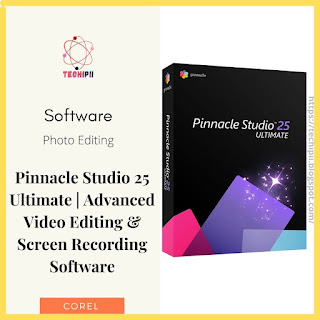

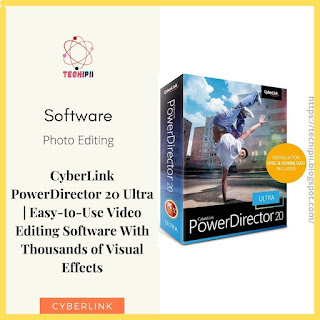

Comments
Post a Comment